Contact me for feedback or questions! I reply to everyone.
If you've read the article How to choose a browser for everyday use, you know that most of their functionality comes from extensions. So much that, if you've had certain ones for a long time, a browser will seem unusable to you without them. But which ones should we choose, and which ones to avoid? That's exactly what you will learn in this article.
Simply THE most important addon out there, and one I won't go on the Internet without. To understand why, let's explore how the Web actually works. Every time you visit any website, you are making a request to it. A website can consist of many files, such as image, style files, or scripts (which can ALSO make their own requests). To complicate matters, it can also make connections to other websites (these are called third-party requests). So, by visiting one website you can end up with hundreds of all types of requests. Now, most privacy issues in the end reduce to a browser making a request with the intention of data collection. The prevention of spying, then, would have to include disabling certain kinds of requests. Okay, but what does uMatrix have to do with all that?
uMatrix divides all requests into eight categories: Cookies, CSS (style files), image, media (audio and video files), scripts, XHR (requests made by scripts), frames (embedding other sites), and other (anything else). And then into two other categories: first and third party. What does this mean? Simply, certain types of requests are much more likely to be privacy intruding than others, and uMatrix allows disabling them globally, and then enabling them only on certain websites that you choose.
The requests most responsible for spying are the third party ones, especially scripts. So let's go and block them all. Now any website that contains a facebook script cannot spy on you anymore - but if you allow FIRST PARTY scripts, you can still use Facebook - it just can't spy on you elsewhere. Another example - Google's ReCaptcha. You might want to globally allow it - OR, if you don't care about it except you need to access some website just once - allow it only for that website.
However, tracking prevention is not the only use of uMatrix. Removing clutter ("ads"), annoying popups pestering you to "sign up", video embeds, etc. are all possible. And if you realize you want video embeds on your favorite website, but not elsewhere, you can just allow them there. The best thing about uMatrix is that you can globally block everything with it, and only allow it when and where you need it. It gives you almost complete control over your browsing, and with an intuitive interface too. Of course it will take a while to learn and configure it the way you want to, but for that level of power, it's worth it - and you can go gentle at first - just blocking third-party scripts and cookies will do a lot. Without this addon, that power would be in the hands of trackers and advertisers again - you'd see what and when they want you to see. Now there are other addons providing some of the same functionality, but they are hugely inferior, as we will see later. Available for both Chrome and Firefox based browsers (Pale Moon uses the eMatrix fork).
If you use Tor or certain VPNs, this WebRTC technology enabled by default in most browsers willleak your IP address, making your masking tools irrelevant. This extension will give you a button to one-click disable (or enable) WebRTC and prevent the leaks. Available for both Chrome and Firefox based browsers (Pale Moon automatically disables WebRTC IP leaks, so does not need the extension).
Another simple addon. There are certain scripts that are required for many websites to work (jQuery, some google scripts, etc..), but they also spy on you. How to get out of this? Store them locally and connect to those instead! And that's all Decentraleyes does. Can conflict with uMatrix. How to solve this? Briefly, you can't allow uMatrix to "steal" the requests that Decentraleyes replaces, so allow those domains in uMatrix (these rules should work). The HTTPs enforcing addons can also try to steal its requests - installing Decentraleyes AFTER them will prevent that. Available for both Chrome and Firefox based browsers, as well as Pale Moon. Okay, these were the only three privacy extensions I consider essential (and WebRTC only for Chrome based browsers, so FF can survive with just two). But read on for some toys that could still be useful.
Since every Cloudflare website decrypts your SSL connections, it might be useful to know when it's happening. This extension will light up a cloud icon if the site you're on has CF. More than that - thanks to the in-built site list, it allows you to avoid the MitM by either blocking the connections or redirecting them to the Wayback Machine. Available for both Chrome and Firefox based browsers. Unfortunately, Pale Moon has no alternative that I could find, and BCMA's devs refuse to support it.
Since the situation with these has gotten somewhat complicated recently, I decided to make a whole separate section for them. HTTPS Everywhere now supports automatic SSL connections for all sites; if you find one that doesn't support it - you get asked if you want to downgrade. This is in contrast to Smart HTTPS, which will downgrade automatically - there is no option to get asked each time. Whether Smart HTTPS ends up downgrading the connection depends on if SSL did not manage to work before a certain amount of time passed (which you can config) - this can be for many reasons - so you can end up visiting a site through HTTP even if it does actually support SSL. Therefore, I recommend using Smart HTTPS only with the automatic whitelisting disabled - this will ensure a recheck every time SSL fails. Still, HTTPS Everywhere is not available for Pale Moon, so there you have to rely on either the aforementioned Smart HTTPS (an old version from Classic Addons Archive) - or HTTPS Always+HTTPS Inquirer. The latter uses a list-based approach just like HTTPS Everywhere, but with the addition of Inquirer, it is able to automatically add rules for HTTPS supporting sites. Though, the first request (the one that checks if a site has HTTPS) will be made unencrypted. In other words - for Firefox and Chrome (plus their forks), the best choice is HTTPS Everywhere. For Pale Moon, the only advantage of Smart HTTPS is that the first request will always be encrypted. But otherwise, it doesn't have the advantage of lists - which can work with sites that redirect in weird ways (such as having additional domains just for SSL). By default, it will also (wrongly) assume that - whenever SSL failed to connect, it was because the site doesn't support it - after that, it will connect to that site only through HTTP. So, I recommend HTTPS Always + HTTPS Inquirer - but properly configured Smart HTTPS is fine too.
This handy extension gets in-between any middlemen trying to track / censor the links you want to visit, bypassing annoyances such as Steam link filters and sending you directly to the destination. So, https://steamcommunity.com/linkfilter/?url=https://digdeeper.neocities.org/ would become https://digdeeper.neocities.org/. Redirect Bypasser has quite a lot of possible configuration, but the default settings work very well - except you might want to switch Behavior from 0 to 1, so that the actual redirects don't need the context menu. Available for Chrome (drag and drop CRX file to extension page), Firefox and Pale Moon.
 Proxy Privacy Ruler
Proxy Privacy Ruler 
In my fake initiatives report I've criticized the Private Browsing
mode in web browsers as being misleading and not very useful. Well - here's
an addon that allows you to fix that. What it does is take your existing proxy settings and apply them only to private windows. Anyone who's ever tried Tor probably realized
that it's barely usable for regular web browsing - I mean, just the amount of Cloudflared pages will destroy your attempts. With this addon, you can have one window open for surfing as usual -
where you'll visit all the Tor-hating sites - and a second private one for the Tor-friendly ones. The Private Browsing mode blocks local data storage by default, which does prevent some
tracking (e.g by cookies or JS history snooping) - but since your IP would still be known, it only makes sense in combination with Tor's IP-masking functionality. Another way to use this addon
is to set a domain list for which Tor will be used; amazingly, this allows the seamless browsing of onion domains without fiddling with proxy settings or using another
browser - just type *.onion
in the Domain List field. All in all, this is an excellent addon which bridges the gap between anonymity / privacy and convenience. Other proxy addons are
either much more complicated, lack some of its functionality, or are not available for Pale Moon - so I don't recommend them. Available for Firefox and Pale Moon.
UPDATE May 2021: this used to be Redirector - a Classic Addons Archive extension. But then, a Pale Moon targeted fork was made (and PM versions 29.2.0 and up disable CAA extensions), so I've replaced the old one. Redirector was prettier, I guess - but as far as I can see, the functionality is exactly the same. URL Rewriter is a simple addon which enables the user to set automatic redirects by regular expressions. You can redirect privacy-hating, bloated services to user-respecting counterparts, switch regular domains to their onion versions, change languages, append parameters, etc. You need to know regex, of course - which is outside the scope of this article. Here are some useful ones though:
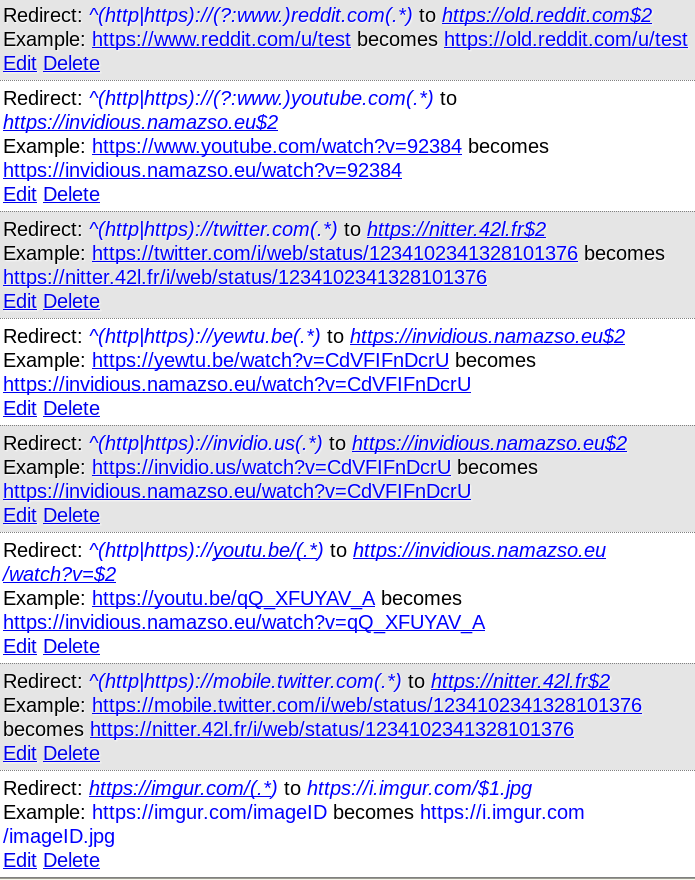
A huge, constantly updated, list of blocked elements is required for these to work. For example, AdGuard prides itself on having more than 1,800,000 malicious websites on record.
Not
something I would brag about, when it's so simple to just block entire classes of requests via uMatrix, rendering most of these adblockers irrelevant. By using them, you are also relying on someone else to provide you with the lists, instead of taking your web browsing into your own hands. If something isn't on these lists, it will not be
blocked, and you cannot possibly make a list that will capture everything ever. Advertisers have also been ferociously fighting these lists for a long time now (BlockAdBlock, etc.).
This has then spawned userscripts and such that block BlockAdBlock, which the advertisers have again responded to...uMatrix just sidesteps this whole dumb war. With a properly
configured uMatrix, you don't need to care about what tricks the trackers or advertisers have got up their sleeves, since it will all be blocked until you choose otherwise ("default
deny" versus "default allow" policy). Adblockers are easier to use (install and go), but in the end, outclassed by uMatrix, if you take the time to learn it. If you really want a list-based
extension, Disconnect is the least worst. It has a nice UI and shows you the saved bandwidth and time, as well as a tracker visualization mode. But really, learn
uMatrix. Note on uBlock Origin: it has some additional features like element hiding and disabling WebRTC - but for basic content blocking, uMatrix is king.
Malicious and dishonest! (archive) Also outclassed by uMatrix anyway, since it only allows global disabling of certain scripts, without taking into account where the requests are coming from (so you can't block script X on one website and allow on another). It doesn't support Chrome-based browsers, either...(update: now does, still sucks)
Probably the worst of all the "privacy protecting" extensions, even though it appears the most advanced, using AI to detect trackers. However, it requires a really long
time to find anything (you'd learn uMatrix three times over...), and most of them will still go unnoticed. As it says, Privacy Badger looks for tracking techniques like uniquely identifying
cookies, local storage "supercookies," and canvas fingerprinting.
But these are three out of many more tracking ways, and PB will miss the rest. Also, PB only cares about tracking, but
there are many other things you may want to block. Maybe you don't want random Twitter images on the sites you're browsing (and you can be tracked by those anyway). The funny thing is, PB
enforces the sending of the Do Not Track header, which actually provides a way to track you (worsens your fingerprint). Ignore the fancy stuff and use uMatrix, the only
content blocking extension you need.
Another really poor addon. It displays the amount of trackers a website contains, and then uses an algorithm to block only some of them. It leaves alone, for example,
DoubleClick, social media buttons, Google AdSense, many analytics sites, and others. You can choose to block some or all of these on certain or all sites, but by default, only the ones chosen
by the algorithm are blocked. Another function of Ghostery is adblocking, which works the same way, but this time it doesn't even tell you which ones were blocked. You can
"restrict site" so that all trackers on it will be blocked, but that option does not work for ads, so some will get through regardless. And you have to do that separately for every site.
Ghostery also shares something called Human Web Data
with its parent company Cliqz by default. No matter, uMatrix is superior.
Now let's be clear here - this addon has nothing whatsoever to do with privacy, functionality, convenience, or anything benefiting the user. It only serves to satisfy a particular
brand of autism called freetardism. So what even is this addon? Well, it was supposed to block nonfree and nontrivial
JavaScript on sites, but the criteria are confusing and
imprecise. LibreJS will check whether a "free license" has been applied to a script, and if not, whether it is "trivial" enough for the license to be ignored. This heavily slows down
your browsing, since it has to check every script on the site according to a bunch of rules for "triviality". And if you click on the LibreJS button, it will show you a barely
human-readable dump of data allegedly showing which scripts are "nontrivial" and have been blocked by the addon. You can whitelist them then - a Sisyphean job if I ever saw one. Also, if a
script has been blocked, a giant COMPLAIN
overlay will appear to get you to contact the website devs so that they can remove the offending scripts (has that ever worked?). Sounds like a
crusade I don't want to be a part of. uMatrix is so much cleaner, faster (actually significantly speeds up your browsing), more powerful, and actually serves the user instead of an ideology.
Ditch the gimmicks, get uMatrix!
Like Browsec, Hola, PureVPN, ZenMate, Tunnelbear and many, many others. Not only are these leaky (archive), but they are not even real VPN. This means only certain requests get tunneled (those you make through your browser). On top of that, they add other issues such as bandwidth limits, requiring payment after a free trial, pestering you with popups, or even operating like a literal botnet (archive) - therefore you don't want to use these, ever. Just get a real VPN - good free ones are available such as Snopyta (update: dead) or RiseUp.
An extension allowing mouseless navigation. The main reason to use it is the ability to visit links by keyboard shortcuts - press F, then whatever sequence appears over a particular link. Most others features are either available natively in browsers or don't work in Pale Moon - but that single one makes it worth it. Available for Firefox, Chrome and Pale Moon (through Classic Addons Archive).
Some time ago, the EU came up with some bullshit requirement for websites to pester you with cookie "information" that you already know, which just so happens to cover up a big part of the screen. This addon will remove those overlays. Of course, uMatrix also gets these if you disallow scripts on those sites, but if you need the functionality provided by scripts (for example on flashscore), then this addon is extremely useful. Available for both Chrome and Firefox based browsers, as well as Pale Moon. Note: can break sites too (Neocities delete button for example).
Not much to say here - allows to modify default browser keyboard shortcuts - which for some reason isn't a native feature. Pale Moon only.
Turns text links into actual ones. No more copying them into the address bar! Very convenient. Works on E-mail addresses, http(s), ftp, xmpp, file:// links and more - but unfortunately not IP
addresses. Therefore, email@address.com
will be made into a link, but 127.0.0.1
will not. Still, it's very useful. Pale Moon only - but Chrome and Firefox have alternatives
such as Linkbot or Linkify Plus.
This extension provides a way to quickly archive the current page at archive.fo, web.archive.org, perma.cc or webcitation.org. Using a keyboard shortcut (Alt+Shift+Y) is also possible. An older version is available for Pale Moon through the Legacy Addons Archive.
A fork of an older Stylish version, before it became spyware (archive). This extension allows you to
create custom CSS for every website you visit, and enable or disable them at will. You can test it out on this site by downloading the styles I link to on the main page. Simply click the name
of the theme, copy the contents, click the Stylus icon and Write style for digdeeper.neocities.org
. Then paste the CSS there and click Save. Now visit my site again and you will see
the look change; you can have all the styles installed at once and choose whichever you want at any time. Very convenient and available for both Chrome and Firefox based browsers (Pale Moon
uses the Stylem fork). This extension can also double up as an adblocker that will get things even uMatrix can't (by way of element hiding). For example, StartPage ads can be blocked with the
style:
@namespace url(http://www.w3.org/1999/xhtml);
@-moz-document domain("startpage.com") {
#adBlock {
display:none;
}
}
The extension that "busts" reCaptchas. You click on a little human icon, wait until the AI listens to the audio and inputs a solution, and there you go. Much better than endlessly clicking
street signs. The accuracy is about 90%, from my experience; Google will still sometimes detect automated traffic
though - and block you anyway (at least while using anonymizers). However,
this is not a real solution to the reCaptcha problem - much of our Internet is still behind a wall that hates you. The fact that we can now "bust" the wall easier doesn't
change it. It's still connecting to all the Google scripts, etc. If we keep supporting reCaptcha-using sites, the cancer will persist. So I recommend using Buster only in
emergencies - when you absolutely need to access a site - and for that, it is extremely helpful. Unfortunately not available for Pale Moon, ugh.